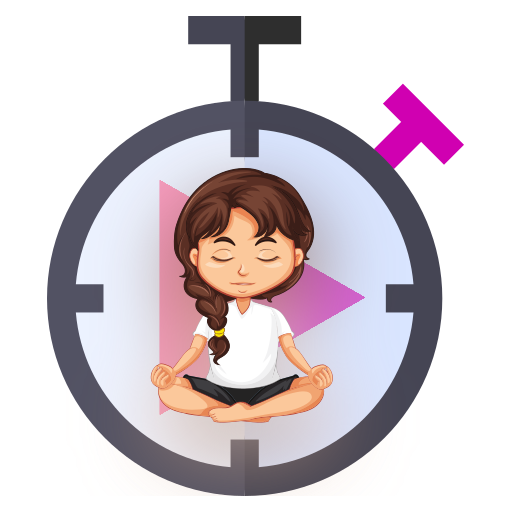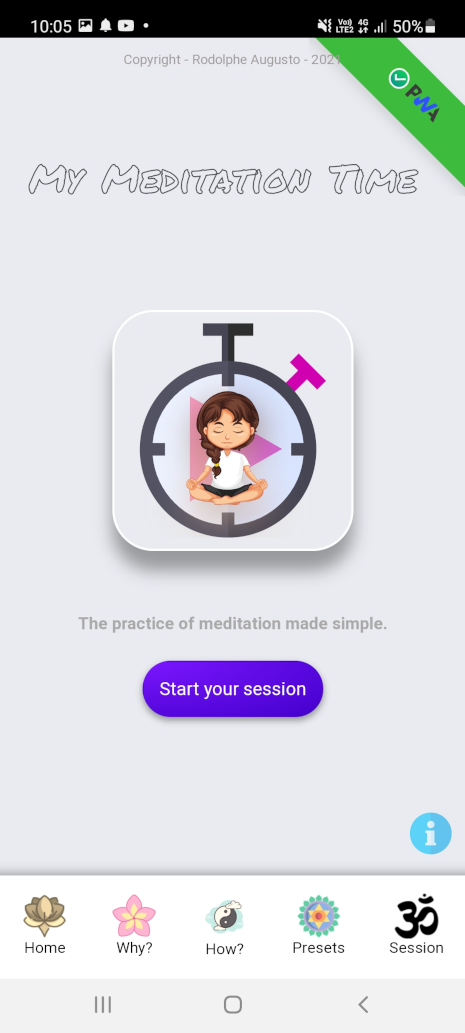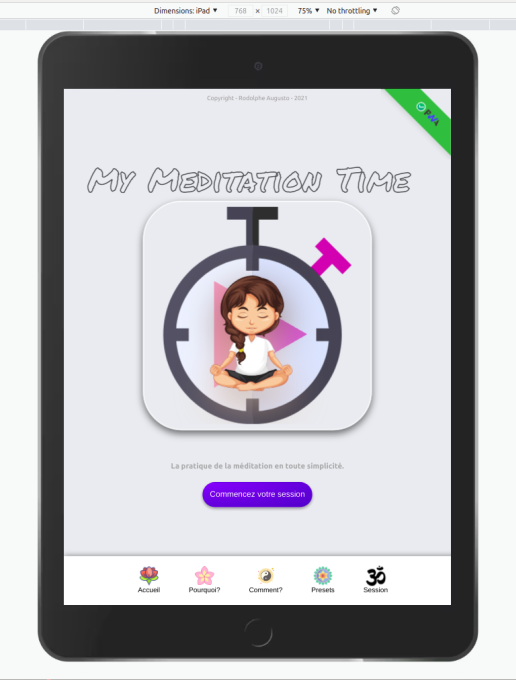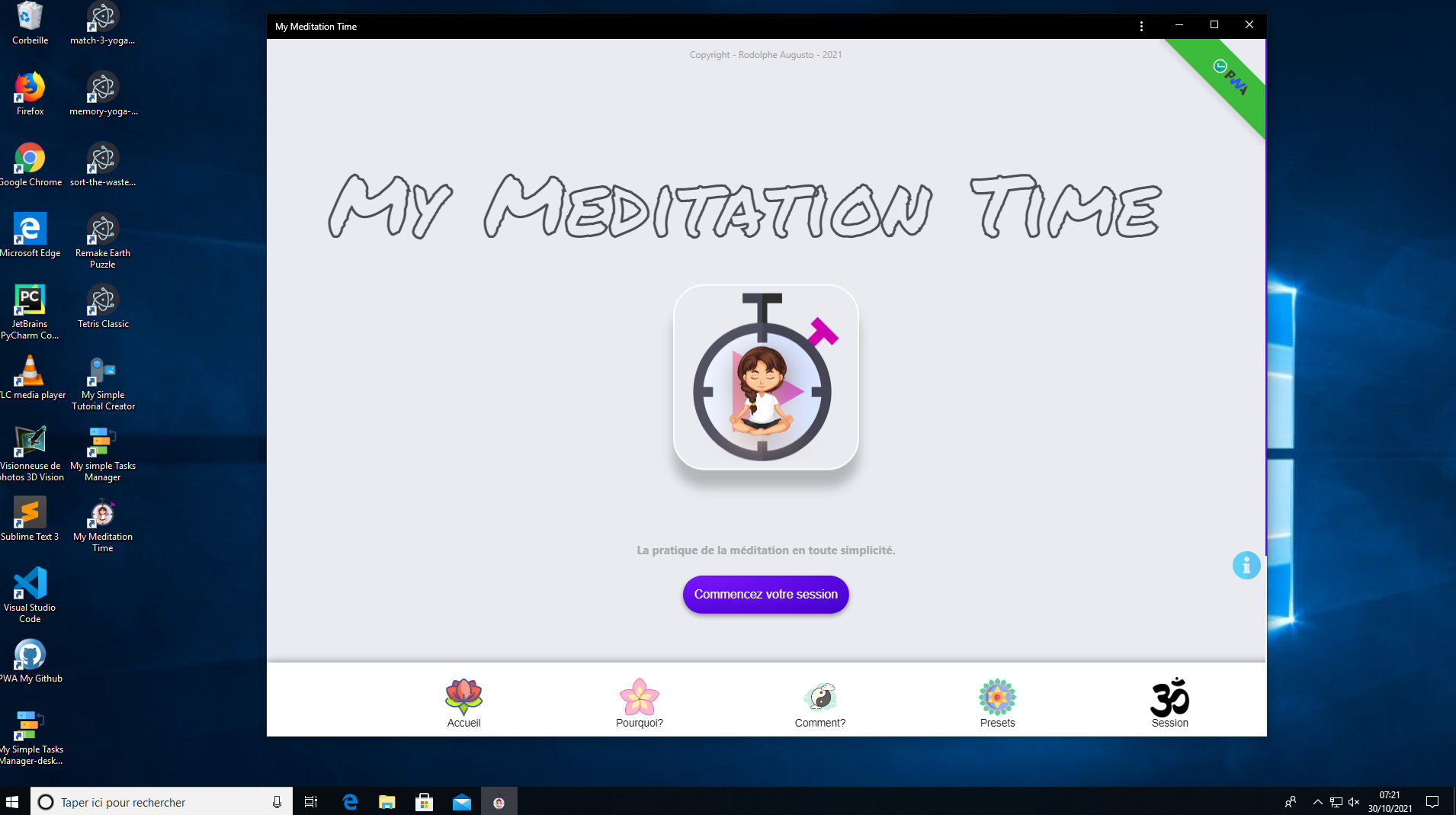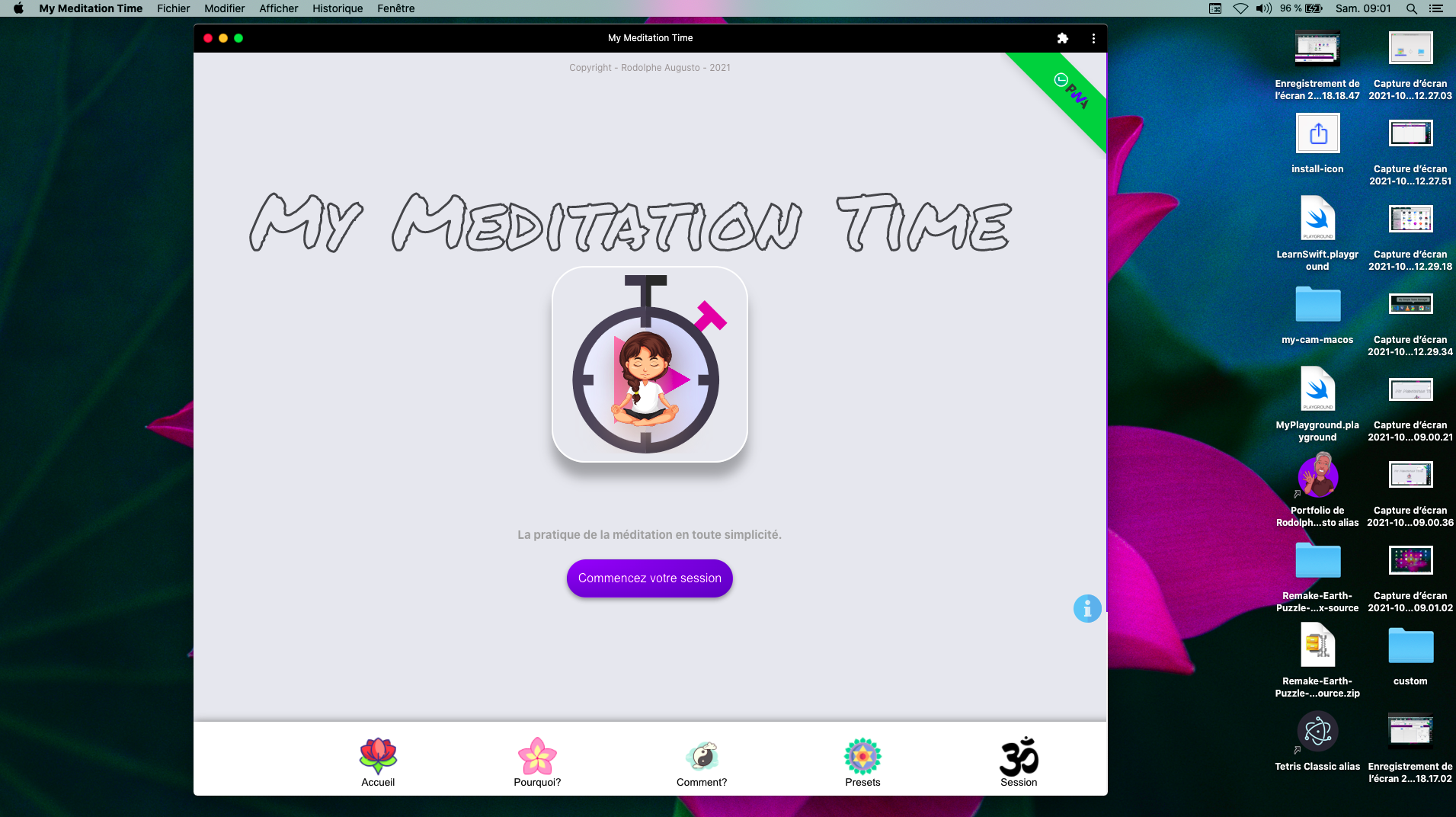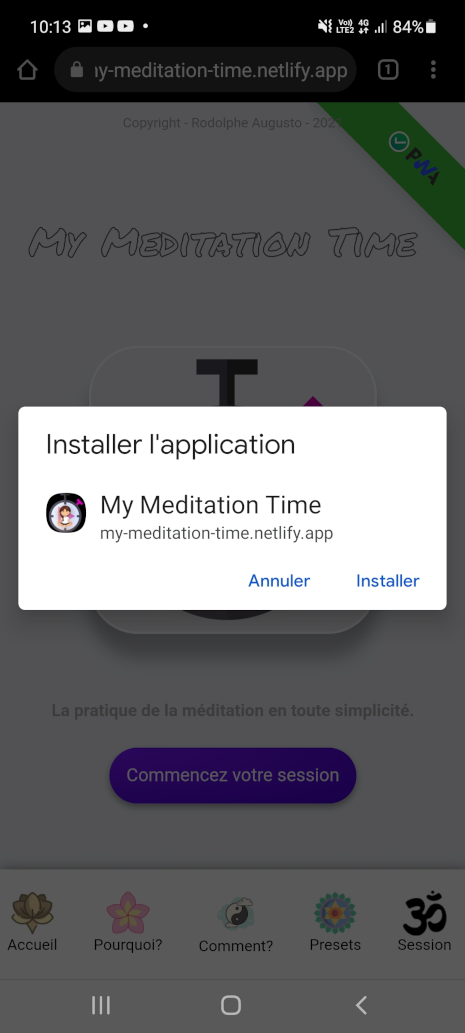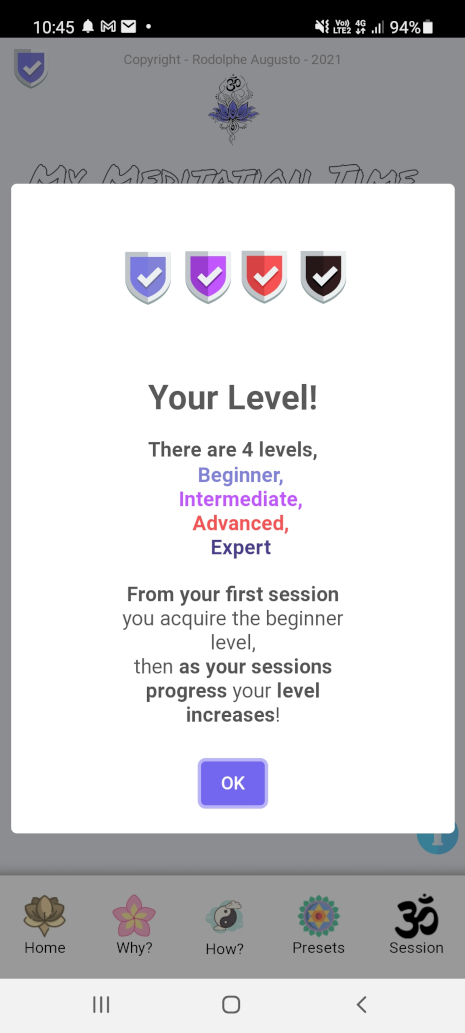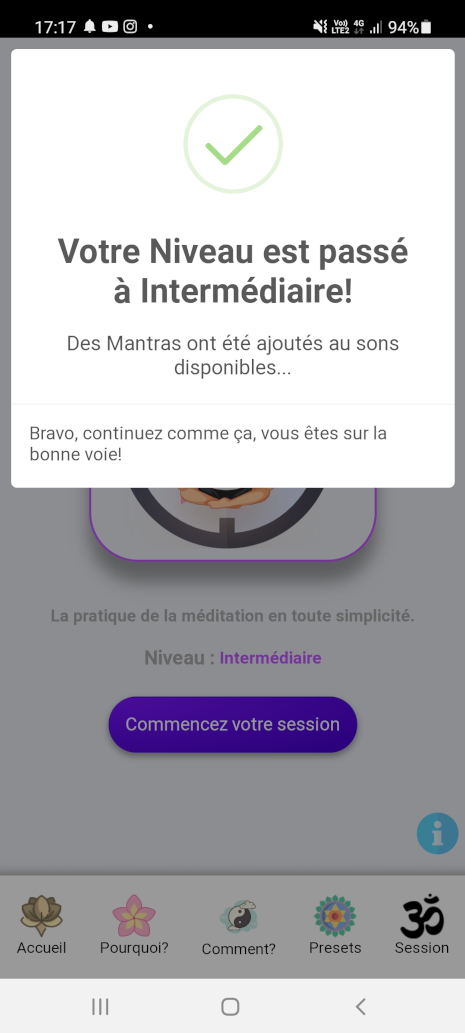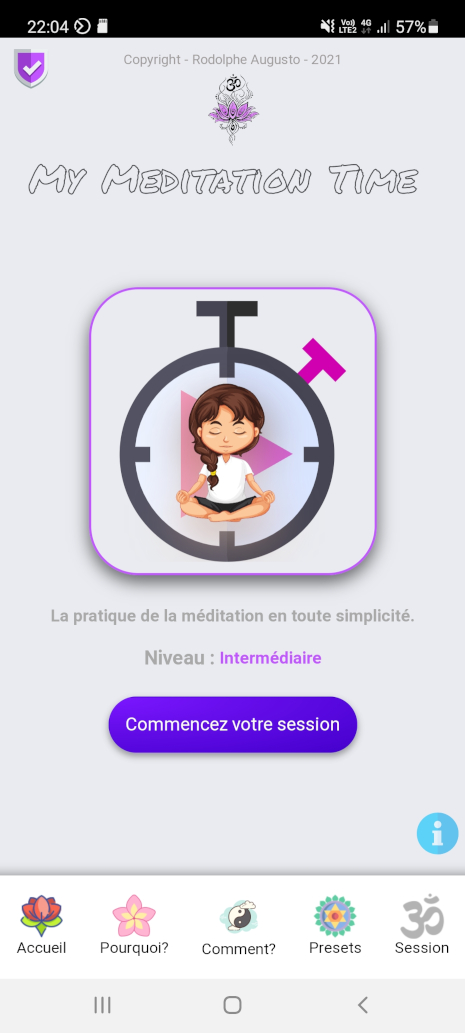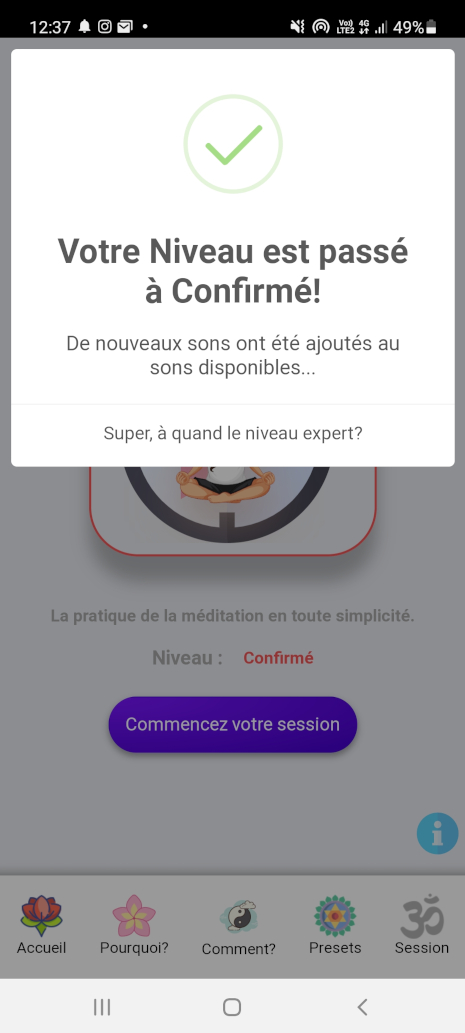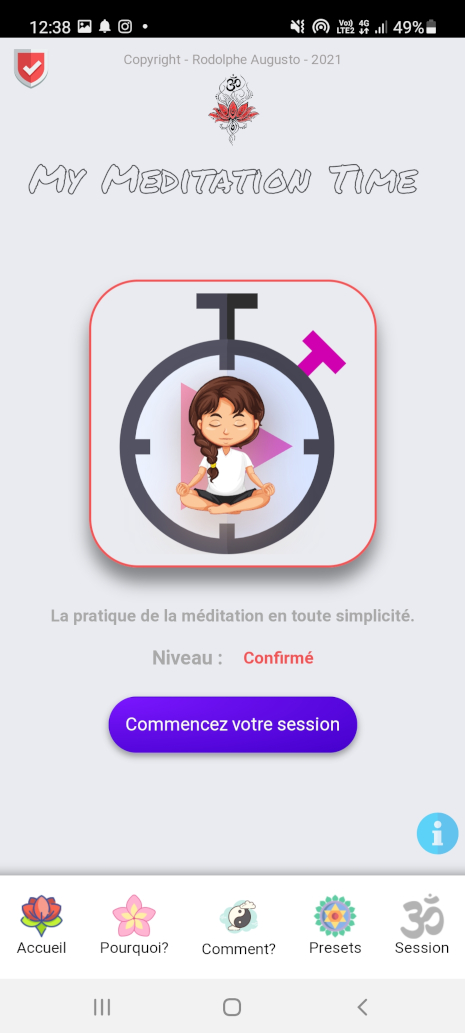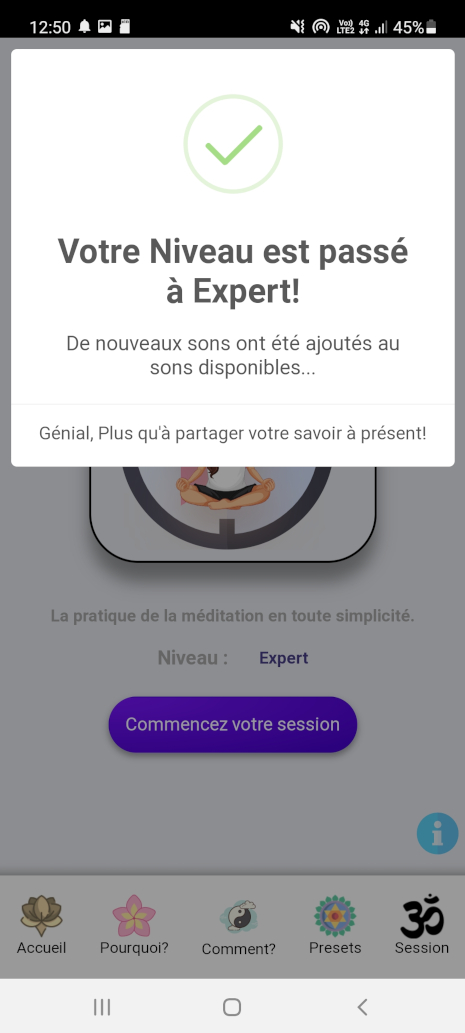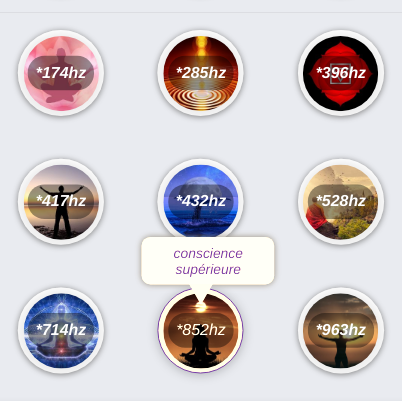User guide - English version - 🇬🇧
🇫🇷 - Pour la version Française, cliquez ICI
Some screenshots are in French, but the application is entirely in English.
 My Meditation Time_V1.6.0
My Meditation Time_V1.6.0
A simple and intuitive meditation initiation and practice application for adults and children.
Compatible with Android, ChromeOS, Windows, Mac and Linux.
 With this application you can meditate in all simplicity, there are different presets (duration or/and ambient sound) available.
With this application you can meditate in all simplicity, there are different presets (duration or/and ambient sound) available.
 Important information:
Important information:
For best compatibility, please use the Chrome browser. (
This documentation was made on this browser)
Quick Links
 online site
online site
You can use the My Meditation Time application for FREE HERE,
Overview of the App.
It is a Progressive Web App (PWA)
Mobile phone:
Tablet:
Computers:
Windows:
Mac:
Linux:
(Ubuntu in this example)
Install the application!
![]() You can simply install the application on any Windows, Mac or Linux mobile phone or computer.
You can simply install the application on any Windows, Mac or Linux mobile phone or computer.
Click on the banner that appears at the bottom of your phone screen! This message prompts you to install the application.
once this is done!
A window appears… click on install!
This action will install the application package through the store (playStore for android for example)
A message appears to inform you that the installation is in progress
The application is now installed on your phone
Menu For quick access.
Several levels.
There are 4 levels in the application
Each level changes the appearance of the application slightly and makes additional sounds appear in the presets section!
This window is accessible by clicking on the badge at the top left of your screen (you need to have done at least one session to get the beginner badge)
Appearance by level:
Beginner
Blue for the Beginner level!
![]() 15 environmental sounds are available, such as beach, desert, forest, etc.
15 environmental sounds are available, such as beach, desert, forest, etc.
All these sounds are perfect for working on concentration, visualisation and breathing… The three pillars of your learning for beginners, or a nice mental walk for the more initiated!
The window that informs you of the level change
Intermediate
purple colour for the intermediate level!
![]() 9 musical mantras in Sanskrit are added, such as om namah shivaya, dhyan mantra, harekrishna flute, etc.
9 musical mantras in Sanskrit are added, such as om namah shivaya, dhyan mantra, harekrishna flute, etc.
Mantras are well known to have benefits for the body and mind!
The window that informs you of the level change
Advanced
Red colour for the advanced level!
![]() 9 tones aligned to a frequency are added, e.g. 174Hz, 285Hz, 396Hz, etc.
9 tones aligned to a frequency are added, e.g. 174Hz, 285Hz, 396Hz, etc.
All these melodies have virtues for the body and mind (each virtue is displayed in an information bubble when you click on a sound)
The window that informs you of the level change
Expert
Black colour for the Expert level!
![]() 9 new Tones aligned to a frequency are added, e.g. 714Hz, 852Hz, 963Hz, etc.
9 new Tones aligned to a frequency are added, e.g. 714Hz, 852Hz, 963Hz, etc.
All these melodies have virtues for the body and mind (each virtue is displayed in an information bubble when you click on a sound)
Features
Why?
![]() In this section you will find some benefits of meditation:
In this section you will find some benefits of meditation:
13 benefits are listed, to better understand what meditation does to the body and mind.
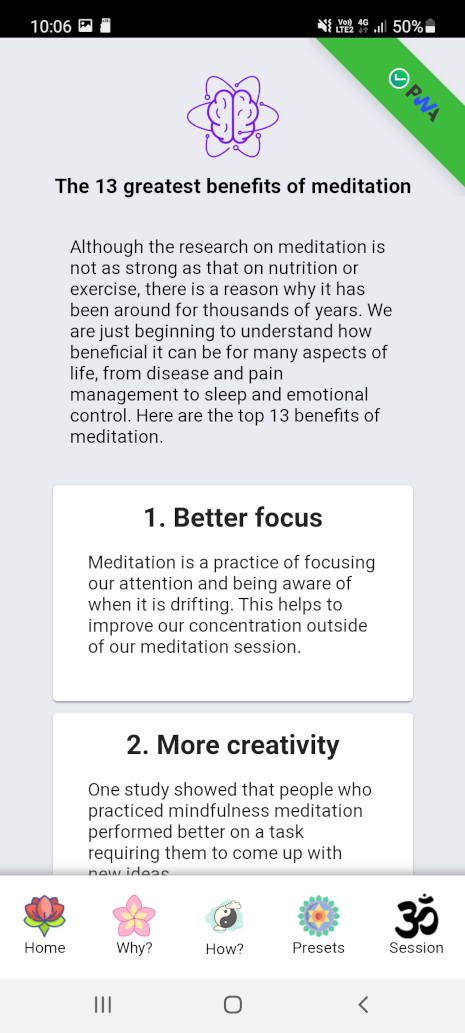
How?
![]() In this section you will find some tips on how to practice meditation:
In this section you will find some tips on how to practice meditation:
8 practical tips are presented here, in order to facilitate your daily practice.
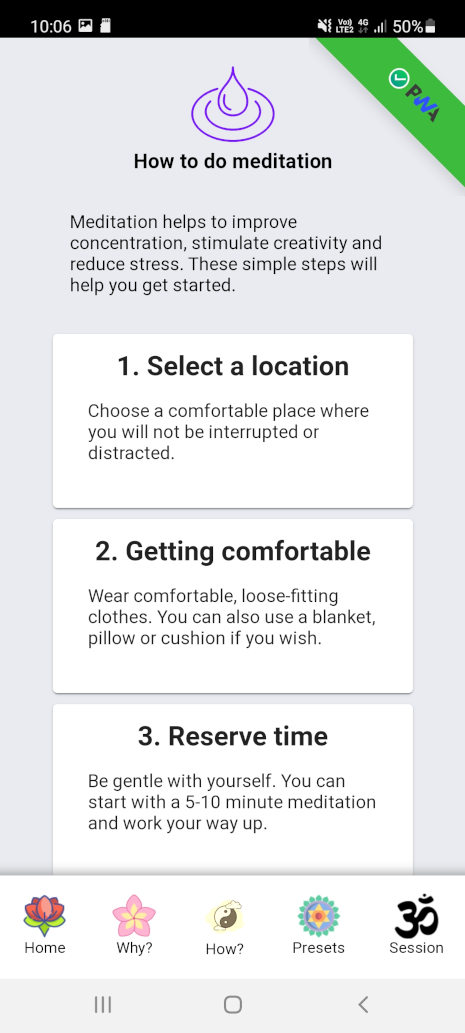
The presets
![]() In this section we will see the different presets present
In this section we will see the different presets present
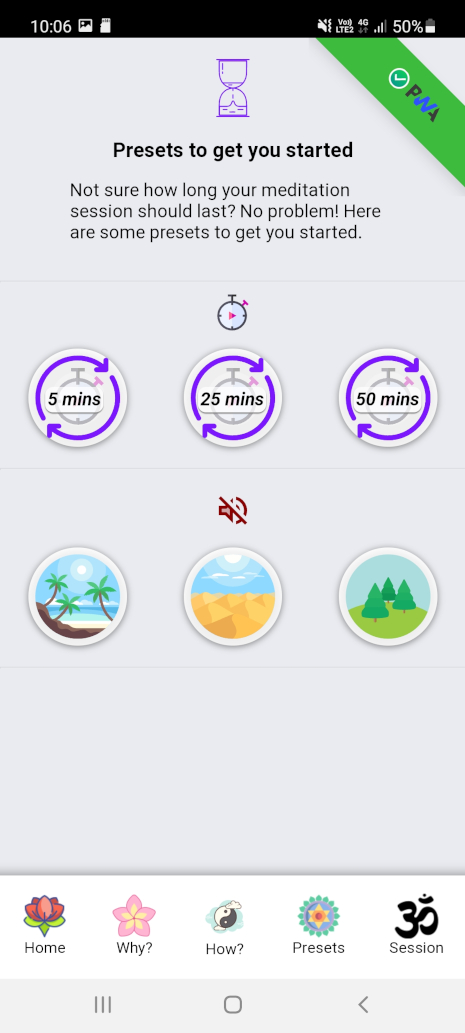
You can select a predefined time and then click on the “go to timer” button.
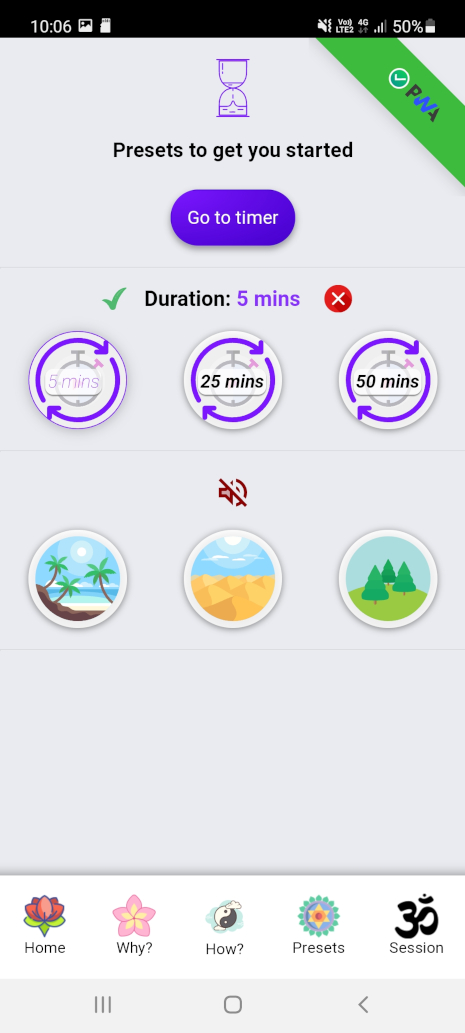
Alternatively, you can select a sound to accompany you during your meditation, then click on the ‘go to timer’ button.
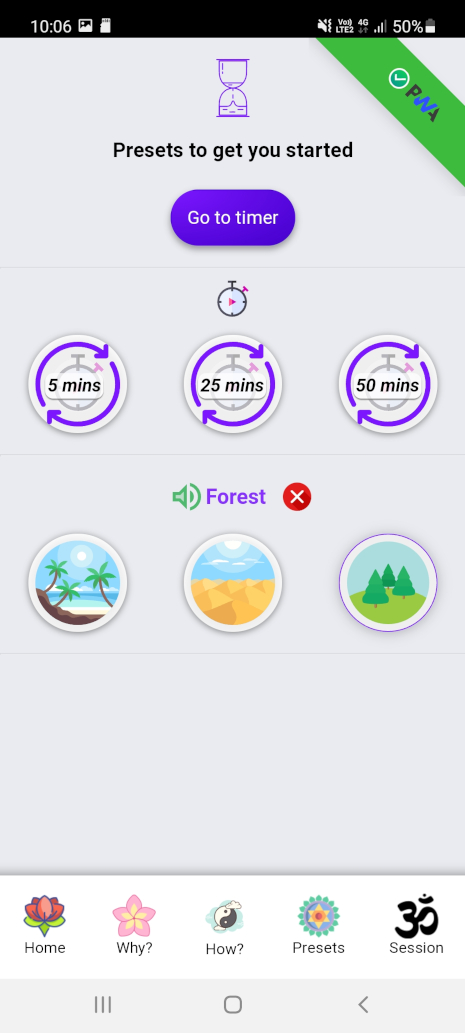
Or select a sound and a preset time, then click on the “go to timer” button.
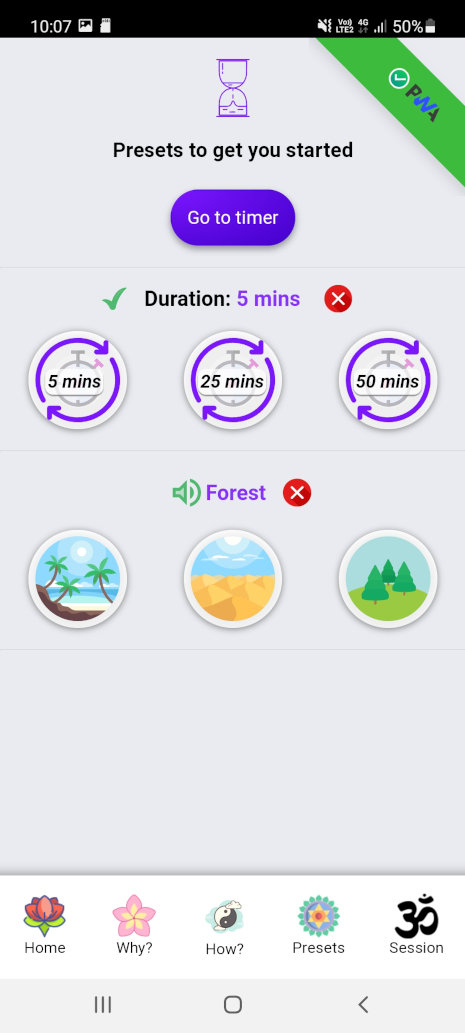
The session
![]() Time Tracker : This is the time counter of the application
Time Tracker : This is the time counter of the application
You can directly enter the personal duration you want, you will not have the possibility to define a sound by this way.
When you enter a number, a Tibetan bowl sound is heard, which means that the app is ready for your session.
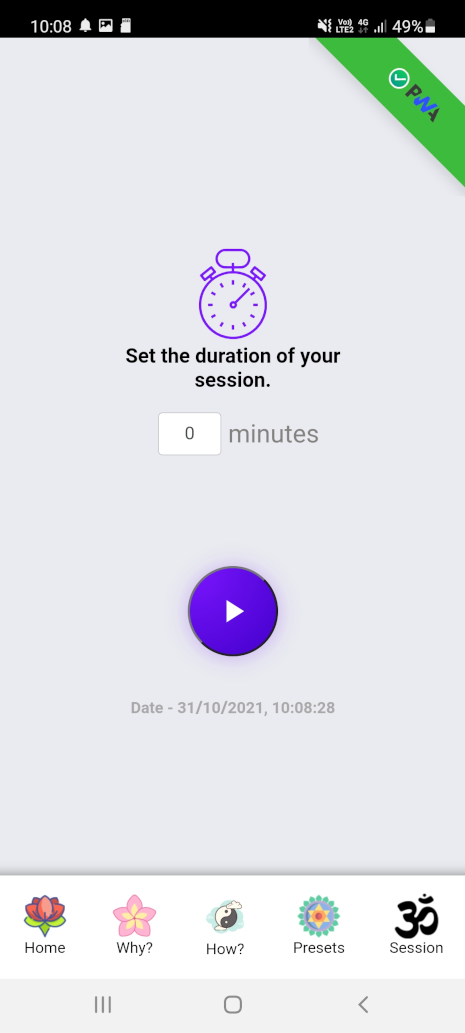
If you want to set a sound, go to the presets section, select only the sound, not the duration, and then click the button. You will be able to set the duration you want afterwards (12 mins in this example).
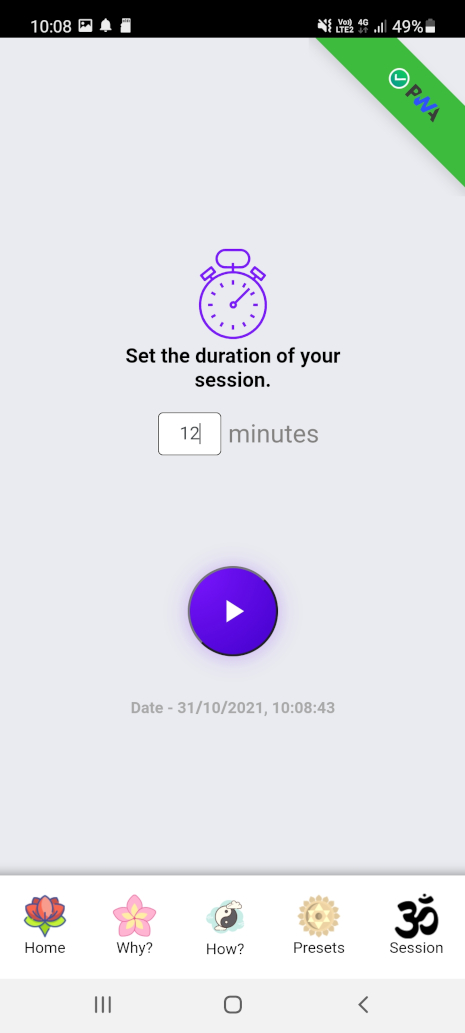
So when you start the timer, you will have a duration and a sound displayed on your screen (“12 mins” and “forest” in this example).
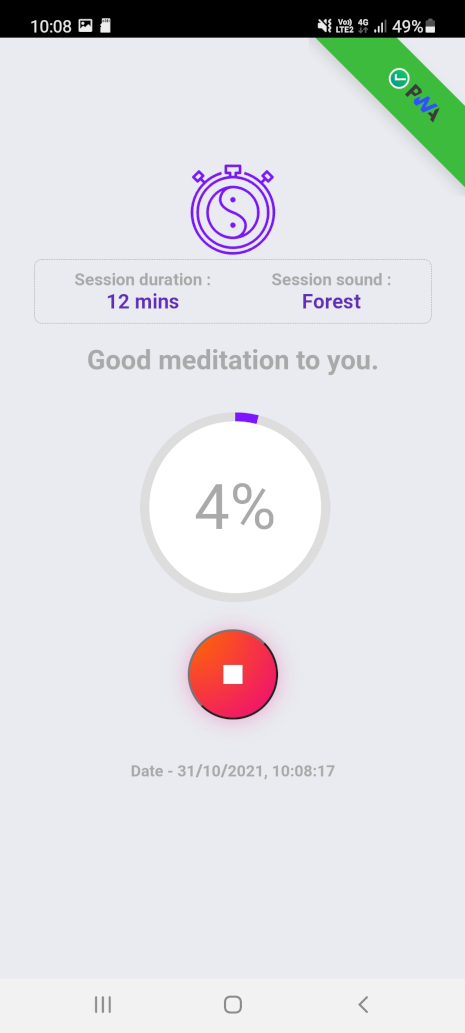
When the timer stops, you will hear one another Tibetan bowl tone, which means that your session is over.
Session history
![]() Session history
Session history
Once you have completed your first meditation session, you will have a “history” button that appears on the screen. (it takes at least one session for the button to appear)
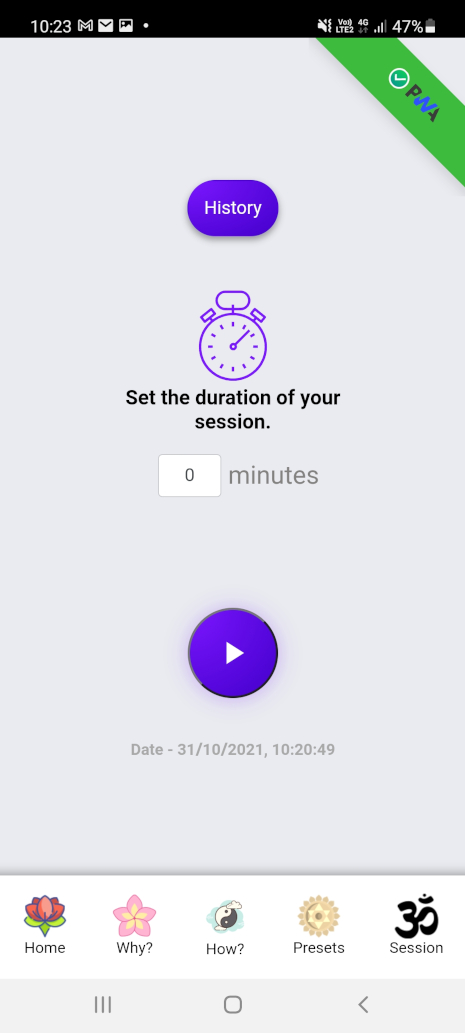
By clicking on this button, you will see the history of all your sessions, ordered from the most recent to the oldest (in this example, there are only one session but there is no limit).
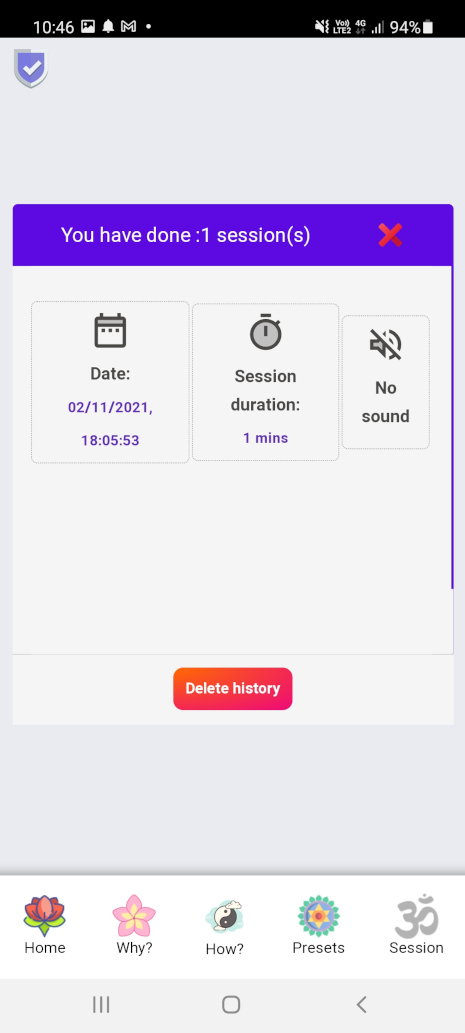
Delete history.
![]() You can simply delete your history at any time
You can simply delete your history at any time
Click on the red button on the window… be careful, this action is irreversible, you can’t go back!
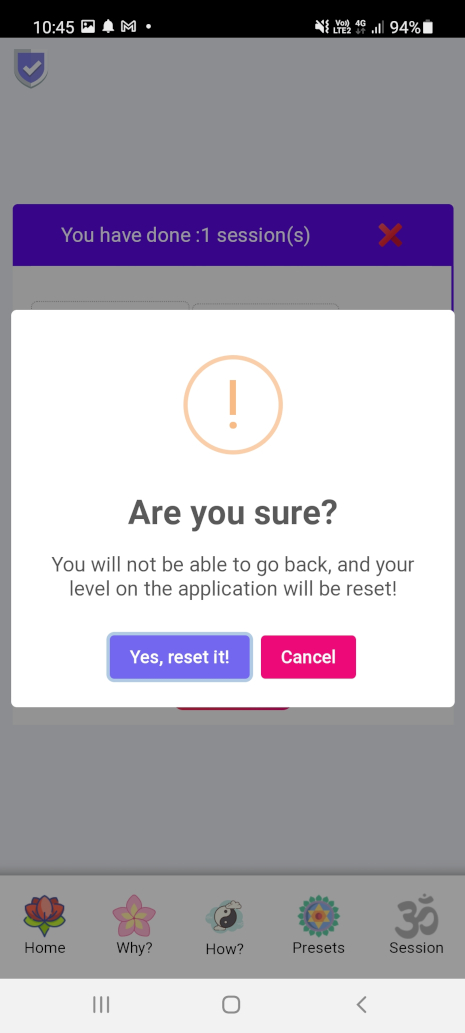
Share the application with your friends
You can quickly and easily share this application, here’s how!
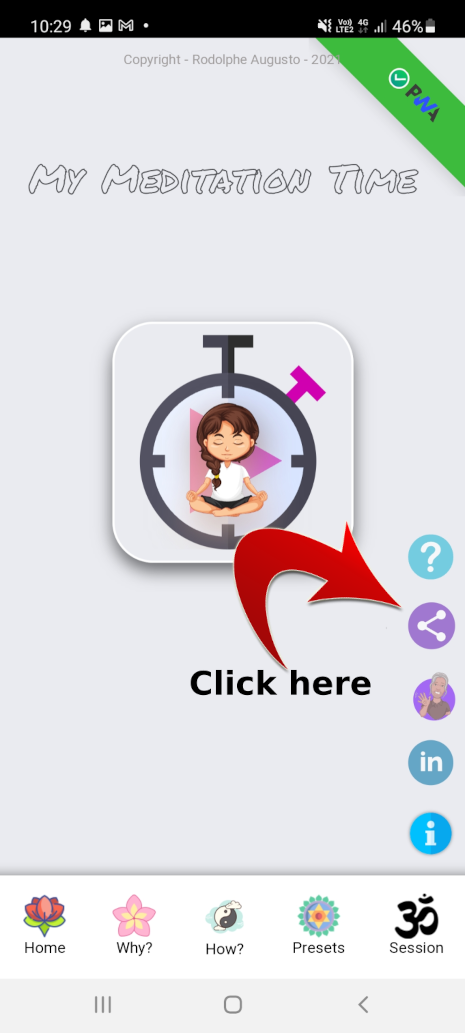
Click on the “i” button at the bottom right of your screen… then click on the “share” icon!
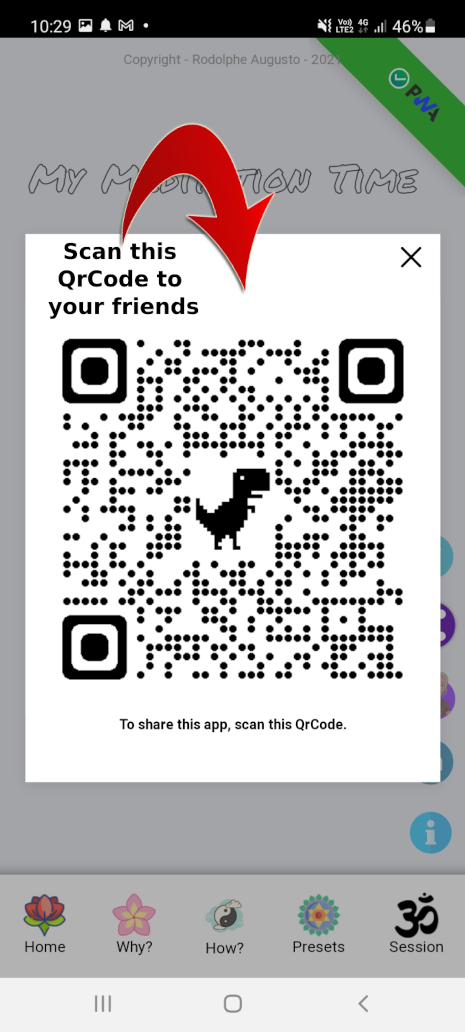
This will bring up a QrCode, which can be scanned to go to the web application address.
Uninstall the application!
![]() You can uninstall this app whenever you want, simply
You can uninstall this app whenever you want, simply
leave your finger on the app’s icon for a second or so, it starts dancing and a pop-up menu appears. click on Uninstall.
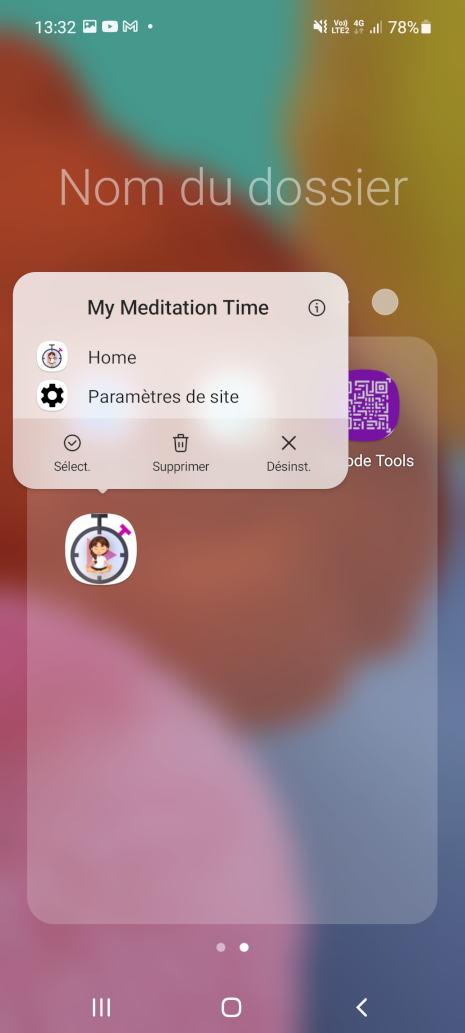
A window will ask you if you really want to delete this application.

Once this is done, a final message will appear to inform you that the app has been uninstalled.

compatibilities
Compatibility of the app with browsers/phones:
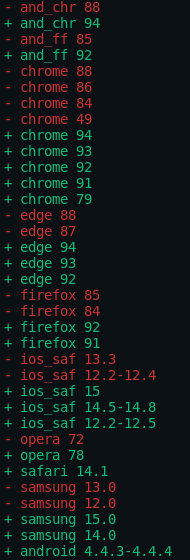
 Author
Author
- Conceived, designed and developed with
 by Rodolphe Augusto
by Rodolphe Augusto
 A word from the author
A word from the author
Enjoy the World ![]()
 Support the project
Support the project
I make almost everything I can open-source, and I try to accommodate anyone who needs help using these projects. Of course, this takes time. You can use this service for free.
However, if you use this project and are satisfied with it, or if you just want to encourage me to continue creating : -.
- Share the application and tell others about it

Thank you! ![]()
 Licence
Licence
MIT
My other projects:
My Simple Tutorial Creator
https://github.com/rodolphe37/my-simple-tutorial-creator
My Simple Cam
https://github.com/rodolphe37/my-simple-cam-dektop-app
My SimpleTasks Manager (software version for Linux, Mac & Windows)
https://github.com/rodolphe37/my-simple-tasks-manager-desktop-version
QRCode Tools
https://github.com/rodolphe37/qr-code-tools
App for decrypt greenPass europe QRcode
https://github.com/rodolphe37/qrcode-decoder
Css animation with Create React App base.
https://github.com/rodolphe37/halloween2021-bat-tuto-youtube-video
My GitHub “open Sources” project
https://github.com/rodolphe37/pwa-react-project
cra-template-github-my-profile
https://github.com/rodolphe37/cra-template-github-my-profile
My Awesome Custom Alert
https://github.com/rodolphe37/my-awesome-custom-alert
Geolocation starter app React-native
https://github.com/rodolphe37/react-native_geolocation-tracker
Classic React Ultimate Messenger version repository (for open sources contributors)
https://github.com/rodolphe37/rum-open-sources
React Ultimate Messenger template for React (create-react-app tools)
https://github.com/rodolphe37/cra-react-ultimate-messenger
PWA React Ultimate Messenger template for React (create-react-app tools)
https://github.com/rodolphe37/cra-pwa-react-ultimate-messenger
installation and initialization shell script for the PWA React Ultimate Messenger template
https://github.com/rodolphe37/pwa-rum-install-pack
Upload-image-profil-component
https://github.com/rodolphe37/Upload-image-profil-component
Jeux libres de droits “open Sources” - Memory Yoga Cards Game - Sort the Waste Game - Match 3 Yoga Game - Tetris Classic Game - Remake Earth Puzzle Game
https://github.com/rodolphe37/install-games-repository
Administration template - React JS & react-admin
https://github.com/rodolphe37/nfc-updates-front
Administration template Backend - Node & Express
https://github.com/rodolphe37/nfc-updates-back
2021 rodolphe Augusto, Inc.